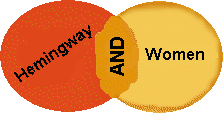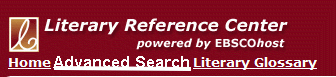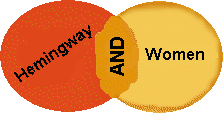Step by Step with Literary Reference Center
Literary Reference Center is a full text collection of biography, criticism, articles, and work overviews of assorted authors and literary works. This handout takes you step by step through searching with Literary Reference Center.
Accessing Literary Reference Center
- To search Literary Reference Center, scroll past the big Discover box on the library web page and select L from Databases by Name.
- Literary Reference Center is on the list of databases that appears.

Searching for a Work by Title
- Click the Advanced Search link which is in white near the top of the screen. Only Advanced Search lets you restrict to full text articles.
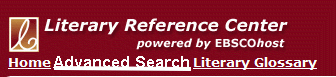
- Click the Full Text box before starting your search.
- Literary Reference Center gives you a single big box for searching. For a basic title search, type in the title of your work in "quotes" and without the first the. Then click the Search button.
- Literary Reference Center lists All Sources by default and then lists different kinds of sources such as: Biographies, Periodicals, Reviews, and Reference Works under different tabs. To see a particular kind of source, click its tab.

- Most critiques are under Literary Criticism. Overviews and synopses are usually under Reference Works.
- To view an article that is HTML Full text, click on its blue title. PDF Full Text articles (Adobe Acrobat Reader required) need an extra click on the PDF link.
- To print an article, click on Ebsco's print icon.
- To email an article, click on Ebsco's email icon and fill out the form.
- To save an article to a folder you can open at home, Sign In to your personal Ebsco account and then click on the folder icon.
Searching for Information About Authors
For authors who have written several works or for a more complex topic, an author search sometimes works.
- For a fairly basic search for an author, type his/her name in to the search bar and follow Steps 2-7 as listed above.
- To further refine an author search, add a second topic or idea to your author with an AND. Second ideas can be a word or phrase in "quotes" from the title of one of his/her works or a particular topic such as religion, food, or women. Here is an example of a search with an AND. The results are where the two topics overlap.